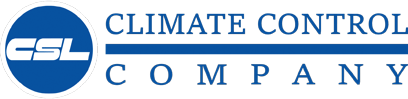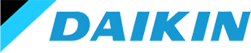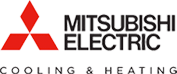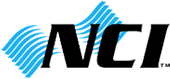Tips to Make Your AC Work More Efficiently

As the colder months turn into summer, you will likely need to begin using your air conditioning unit more often. However, as you turn your thermostat temperature down, your electric bills may indicate more energy consumption through higher prices. Here are some ways to make your air conditioner work more efficiently to save you money.
Use the Fan Setting and Not the Cool Setting
Turning your thermostat to the fan setting will make your air conditioning unit work less hard and, in turn, consume less electricity. Nevertheless, this may not always be the best option for the comfort of your home as using the fan alone may not be enough on very hot or humid days. You should switch your thermostat to fan mode on a mild day without oppressive heat because it will cool your home while using less energy.
Do Not Use the Auto Setting
It may seem intuitive that setting your thermostat to the auto mode will save energy because it maintains a consistent temperature. However, in reality, it causes your air conditioning system to constantly work to correct itself when the temperature slightly deviates from the set temperature. The AC unit turning itself off and on uses more energy than when it works uniformly at one speed. For the best cooling results without excessive energy consumption, set your thermostat to around 78 degrees Fahrenheit on a manual mode.
Only Use Your Air Conditioner When You’re Home
Cooling an empty home is simply a waste of energy. When you leave the home for more than a brief period of time, make sure that your thermostat is shut down so that it does not work while you’re out. This will save you a lot of energy. When you get back home, simply turn your air conditioner back on, and your home will cool down again.
The certified experts at CSL Climate Control Company will provide you with the best heating and cooling maintenance, repair, and installation services in Wheeling, IL. Contact us today for more information!